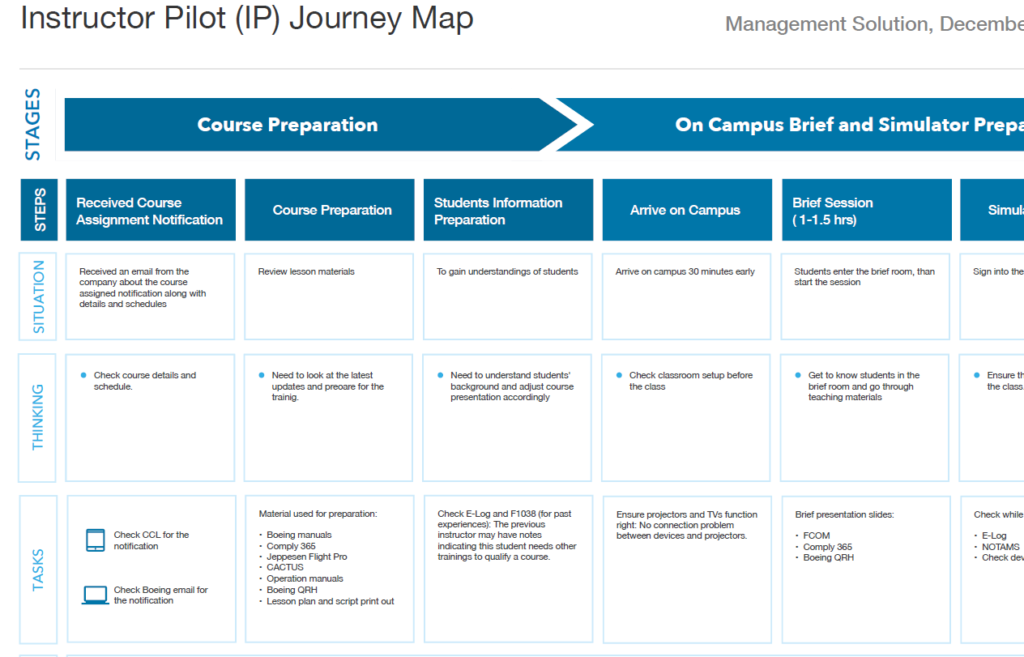My Role: Lead UI/UX Designer
Client: Boeing’s Global Aerospace Safety Initiative department, responsible for safety standards at Boeing and partner airlines.
Target Users: Instructor pilots, data admins, fleet leads, and training managers from Boeing and partner airlines, tasked with grading and assessing pilot performance in simulators and real flights.