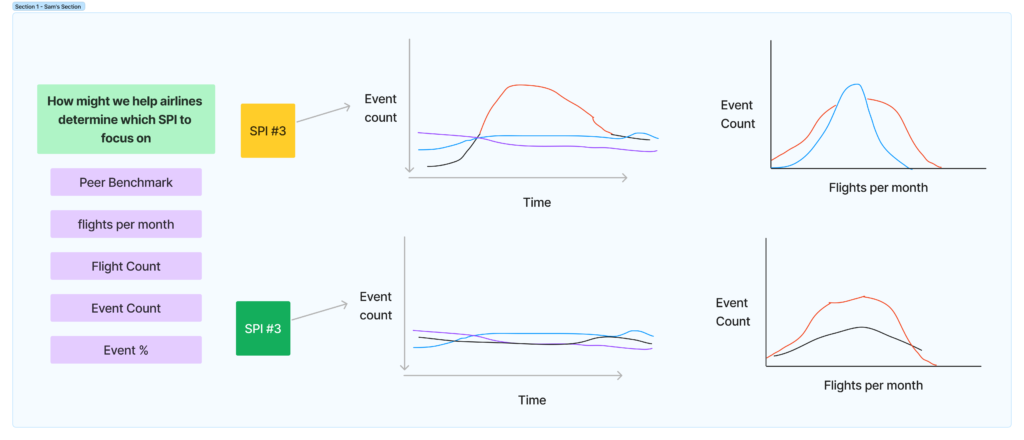My Role: Lead UI/UX Designer
Client: Boeing’s Safety Data Analytics (SDA) team and airline safety and training focals, responsible for analyzing safety data and improving fleet operations.
Target Users: SDA personnel and airline safety/training managers seeking insights to enhance safety, detect fleet issues proactively, and improve training programs.