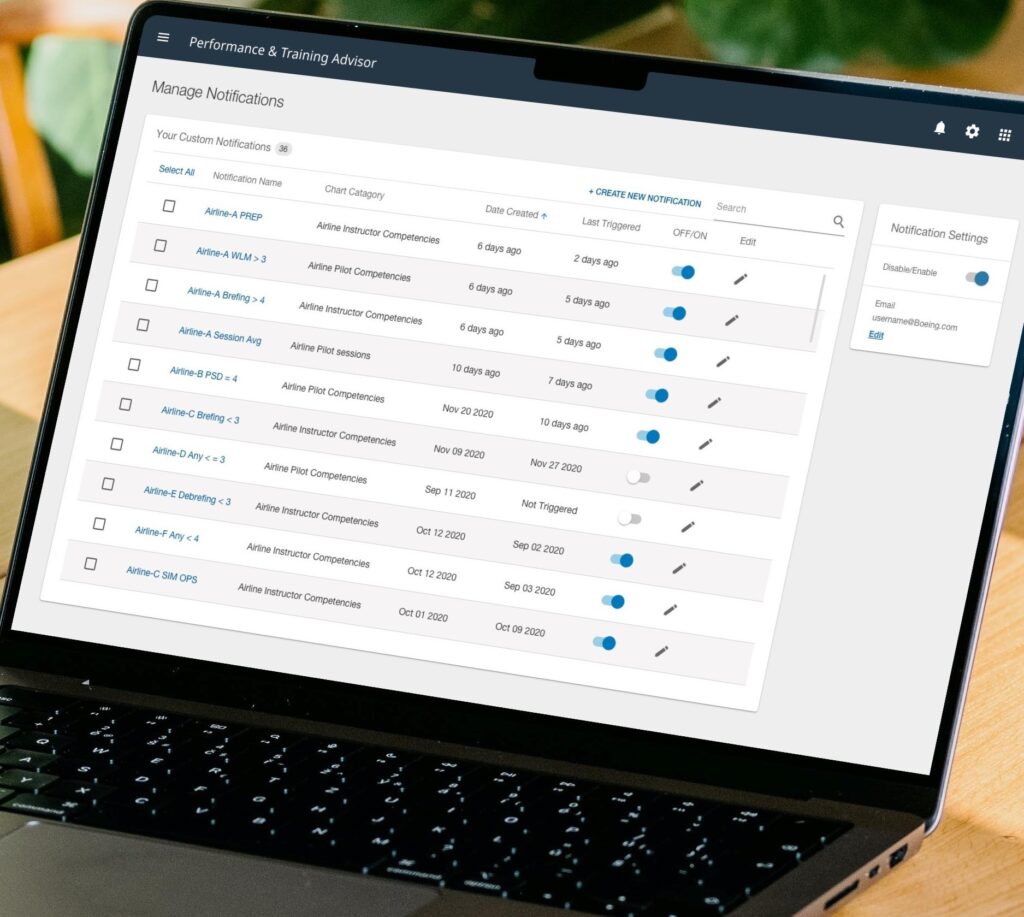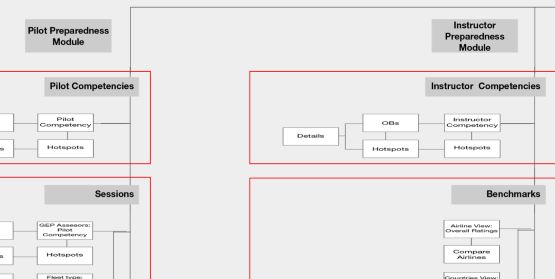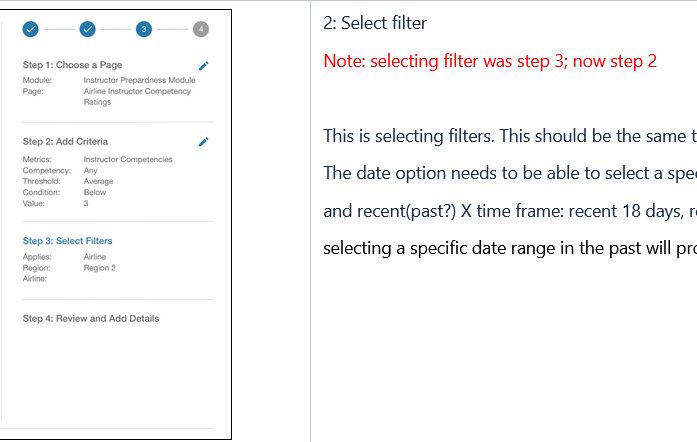My Role: Lead UX Designer, UX advocate, Mentor
Client: Boeing Training Solutions Stakeholders
Users: Fleet Leads, Heads of Training, Program Admins, most PTA application users
Client’s Goals: Create a system that allowed users to receive notifications when critical data changes occurred, empowering them to stay informed and make timely decisions.