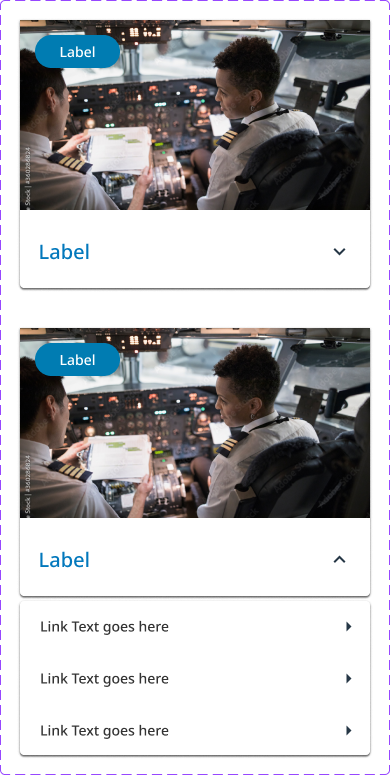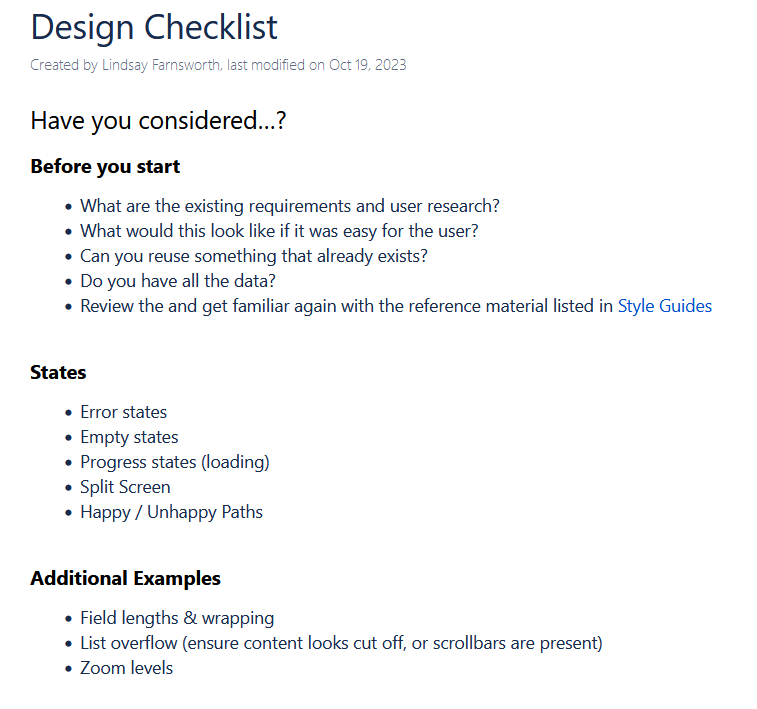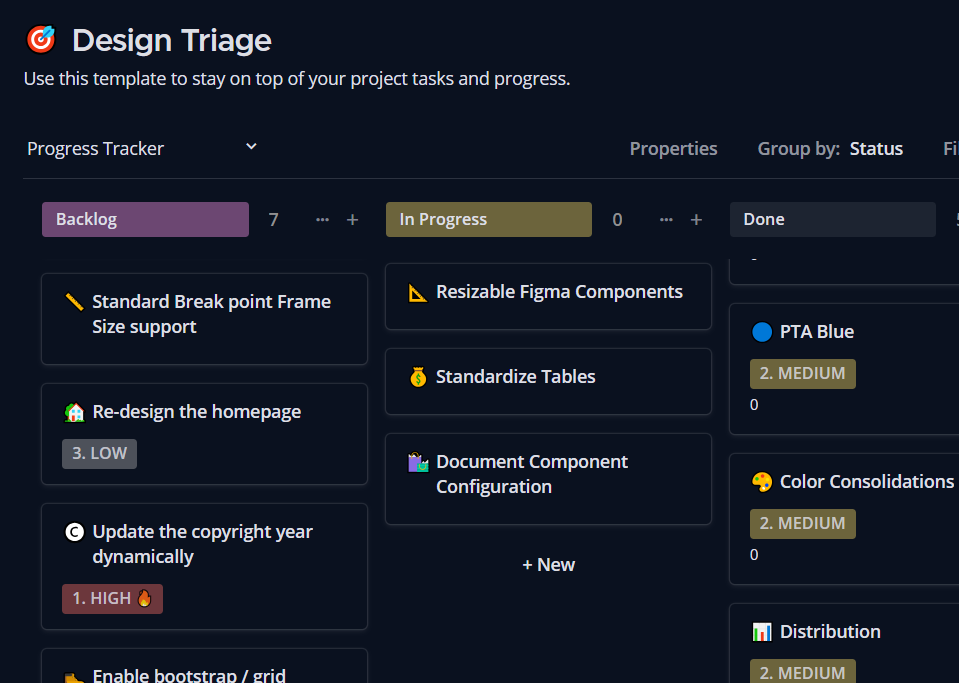My Role: Lead UX Designer, Process Development, and Design Critique
Users: Portfolio Designers and Developers
Project Summary: Transition existing design system from Sketch to Figma, leveraging Figma’s features such as variables and variants, while also implementing processes for ongoing maintenance and collaboration.